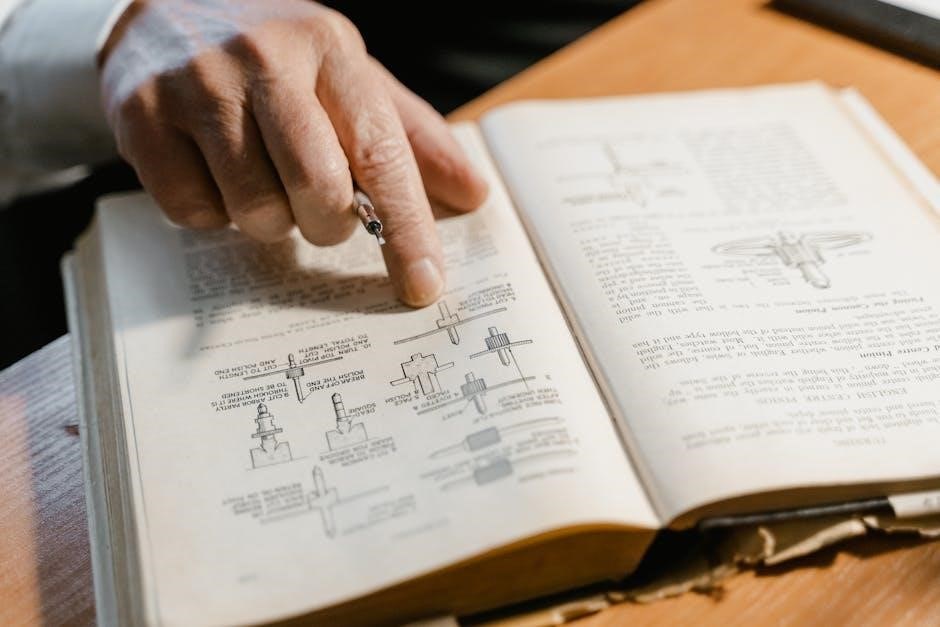Kidde KN-COSM-IB Manual: A Comprehensive Guide
Welcome to your comprehensive guide for the Kidde KN-COSM-IB combination smoke and carbon monoxide alarm! This manual provides essential information, from initial setup and installation to detailed maintenance procedures, ensuring your home’s safety․ Familiarize yourself with this guide to maximize protection!
The Kidde KN-COSM-IB is a combination smoke and carbon monoxide (CO) alarm designed for residential use․ It offers dual protection against the hazards of fire and carbon monoxide poisoning, providing peace of mind for you and your family․
This alarm is equipped with both smoke and CO sensors, ensuring comprehensive detection of potential threats․ The KN-COSM-IB features a voice warning system that clearly announces the type of danger detected, such as “Fire!” or “Warning! Carbon Monoxide!”․ This vocal alert complements the traditional alarm sound, providing clear and immediate information․
Designed for easy installation, the KN-COSM-IB can be hardwired into your home’s electrical system with a 9V battery backup for continuous operation during power outages․ Its interconnectivity feature allows you to connect multiple Kidde alarms, ensuring that when one alarm sounds, all connected alarms will alert you throughout the house․
This manual will guide you through the installation, operation, and maintenance of your KN-COSM-IB alarm, helping you understand its features and ensure its proper functioning for years to come․ By following the instructions provided, you can effectively protect your home and loved ones from the dangers of smoke and carbon monoxide․
Key Features of the KN-COSM-IB
The Kidde KN-COSM-IB combination alarm boasts several key features designed to enhance safety and user experience․ Firstly, its dual-sensor technology provides comprehensive protection by detecting both smoke and carbon monoxide, addressing two critical household hazards with a single device․
A standout feature is the voice warning system, which audibly announces the type of danger detected, clearly stating “Fire!” or “Warning! Carbon Monoxide!”․ This eliminates any confusion and ensures occupants understand the specific threat․
The KN-COSM-IB offers flexible installation options, including hardwired AC power with a 9V battery backup․ This ensures continuous operation even during power outages, providing uninterrupted protection․ The alarm also features interconnectivity, allowing it to be linked with up to 24 Kidde devices․ When one alarm detects danger, all interconnected units will sound, alerting occupants throughout the home․
Additionally, the alarm includes a test/reset button for easy functionality verification and alarm silencing․ A tamper-resistant feature prevents unauthorized removal, ensuring continuous protection․ The KN-COSM-IB’s peak level memory records the highest CO concentration detected, providing valuable information about potential CO sources․
These features combine to make the Kidde KN-COSM-IB a reliable and user-friendly solution for comprehensive home safety․
Installation Instructions
Proper installation of the Kidde KN-COSM-IB is crucial for ensuring its effectiveness․ Begin by selecting an appropriate location․ Install the alarm on each level of your home, including bedrooms, hallways, and basements․ For optimal protection, install an alarm inside every bedroom and outside sleeping areas․
Avoid installing the alarm near kitchens, bathrooms, or garages where nuisance alarms may occur due to cooking fumes, steam, or vehicle exhaust․ Also, refrain from placing the alarm in dusty, dirty, or insect-prone areas․
The KN-COSM-IB is designed for ceiling or wall mounting․ Ensure the mounting surface is stable and free from obstructions․ For wall mounting, position the alarm close to the ceiling but not in a corner․ For sloped ceilings, install the alarm within 3 feet of the highest point․
Before installation, disconnect power to the circuit at the breaker․ Follow the wiring instructions carefully, ensuring all connections are secure․ Mount the alarm using the provided screws․ After mounting, restore power to the circuit and test the alarm․
Remember to write the “Replace by” date on the alarm’s side using a permanent marker to ensure timely replacement․ Adhering to these installation guidelines will help guarantee the alarm’s proper function and your family’s safety․
Wiring Requirements for KN-COSM-IB
Proper wiring is essential for the correct operation of the Kidde KN-COSM-IB combination alarm․ This alarm is designed for hardwired installation with a 120V AC power source․ Ensure that the electrical circuit you intend to use is functioning correctly and meets all local electrical codes․
The KN-COSM-IB should be installed on a U․L․ listed or recognized junction box․ All wiring connections must be performed by a qualified electrician to guarantee safety and compliance with electrical standards․ Use appropriate wire connectors to securely attach the wires․
The wiring should adhere to articles 210 and 300․3(B) of the U․S․ National Electrical Code․ Typically, the alarm requires three wires: black (hot), white (neutral), and red (interconnect)․ Connect the black wire from the alarm to the black (hot) wire in the junction box․ Connect the white wire from the alarm to the white (neutral) wire in the junction box․ If you are interconnecting multiple alarms, connect the red wire from the alarm to the red (interconnect) wire in the junction box․
Ensure that all wire connections are tight and secure․ After wiring, carefully tuck the wires into the junction box and attach the alarm to the box․ Before finalizing the installation, double-check that all connections are correctly made and that no bare wires are exposed․ Improper wiring can lead to malfunction or electrical hazards․
Testing the Alarm
Regular testing of your Kidde KN-COSM-IB alarm is crucial to ensure it’s functioning correctly and providing the necessary protection against smoke and carbon monoxide․ It is recommended to test the alarm weekly to maintain optimal performance․
To test the alarm, locate the test/reset button on the alarm’s cover․ Press and hold this button for a few seconds․ The alarm should sound a loud, pulsating alarm signal․ This indicates that the alarm’s sounder and sensor are working properly․ If the alarm does not sound, check the power supply and battery backup․
If the alarm is hardwired, ensure that the circuit breaker is on and that the wiring connections are secure․ If the alarm is battery-powered, replace the batteries with new ones of the specified type and test again․ If the alarm still fails to sound after these steps, it may be defective and need to be replaced․
During the test, the alarm should also announce a voice message confirming that the test is successful․ This voice message verifies that the voice alert system is also functioning correctly․ A successful test confirms that both the smoke and carbon monoxide sensors are operational․
Remember that testing only verifies the alarm’s functionality at the time of the test․ Continuous monitoring and regular maintenance are essential for long-term reliability․ If you encounter any issues during testing, consult the troubleshooting section of this manual or contact Kidde’s customer support for assistance․
Understanding Alarm Signals and Voice Messages
The Kidde KN-COSM-IB alarm uses distinct alarm signals and voice messages to alert you to different situations, ensuring you can respond appropriately․ It’s essential to understand these signals to differentiate between a smoke event, a carbon monoxide (CO) event, or a low battery warning․
For a smoke event, the alarm will sound a loud, repeating pattern of three long beeps followed by a pause․ Concurrently, the alarm will announce, “Fire!” This indicates the presence of smoke and requires immediate investigation and evacuation if necessary․
In the event of a carbon monoxide detection, the alarm will sound four short beeps followed by a pause, repeating this pattern․ The voice message will announce, “Warning! Carbon Monoxide!” This signifies the presence of CO, a colorless, odorless, and potentially deadly gas․ Immediate action is required, including ventilating the area and seeking medical attention if symptoms are present․
A single chirp accompanied by a flashing red LED light indicates a low battery․ The voice message may announce, “Low Battery․” Replace the batteries immediately with the recommended type to ensure continuous protection․ A single chirp can also indicate the end of the alarm’s life, necessitating replacement of the entire unit․
The alarm also uses voice messages to indicate other statuses, such as “Hush Mode Activated” or “Hush Mode Cancelled․” Understanding these messages ensures you’re aware of the alarm’s current state and can take appropriate action․
Hush Mode and Resetting the Alarm
The Kidde KN-COSM-IB features a “Hush” mode, designed to temporarily silence nuisance alarms caused by cooking smoke or steam․ Activating Hush mode is done by pressing the Test/Hush button on the alarm’s cover․ When activated, the alarm will announce, “Hush Mode Activated,” and the alarm will be silenced for a specific duration, typically a few minutes․
It is crucial to identify the source of the alarm before activating Hush mode to ensure a safe condition exists․ If the alarm was triggered by a genuine fire or a dangerous level of carbon monoxide, silencing it could have severe consequences․ Never use Hush mode as a substitute for addressing the underlying issue․
To cancel Hush mode before it automatically deactivates, simply press the Test/Hush button again․ The alarm will announce, “Hush Mode Cancelled,” and return to its normal monitoring state․ If the condition that triggered the alarm persists, it will sound again․
Resetting the alarm is also achieved by pressing the Test/Reset button․ This is primarily used to silence a CO alarm after addressing the source of the carbon monoxide․ After pressing the button, the alarm will silence, but it will continue to monitor for CO; If CO levels remain elevated, the alarm will reactivate within minutes, prompting further action․
Always remember that the Hush and Reset features are temporary solutions․ Addressing the root cause of the alarm is paramount for ensuring your safety․
Battery Replacement Guide
The Kidde KN-COSM-IB combination alarm relies on battery backup to function during power outages․ Regularly replacing the battery ensures continuous protection․ When the battery is low, the alarm will chirp intermittently and the red LED light will flash, signaling that a replacement is needed․
To replace the battery, first, carefully remove the alarm from its mounting bracket by rotating it in the direction indicated by the “OFF” arrow on the cover․ Once detached, locate the battery compartment, usually on the back of the unit․ Open the compartment and remove the old battery․
It’s crucial to use the correct type of battery for optimal performance․ Kidde recommends specific brands such as Duracell MN1500, MX1500, Energizer E91, Gold Peak 15A or Golden Power GLR6A․ Using other battery types may negatively affect the alarm’s functionality․
Insert the new 9V battery, ensuring correct polarity․ Close the battery compartment securely․ Reattach the alarm to the mounting bracket by aligning it and rotating it in the opposite direction until it locks into place․
After replacing the battery, test the alarm by pressing the Test/Reset button to confirm it’s working properly․ If the alarm fails to sound, double-check the battery installation and try again․ Replace the battery immediately when the low-battery signal occurs to maintain uninterrupted protection․
Maintenance and Cleaning
Regular maintenance and cleaning are essential to ensure the Kidde KN-COSM-IB alarm functions optimally․ Dust and debris accumulation can hinder its ability to detect smoke and carbon monoxide effectively․ A simple routine can significantly extend the alarm’s lifespan and reliability․
Weekly, test the alarm by pressing the Test/Reset button; This confirms the alarm’s sounder and LED lights are functioning․ Monthly, detach the alarm from its mounting bracket․ Use a vacuum cleaner with a soft brush attachment to gently clean the alarm cover and vents․ This removes accumulated dust and dirt․
Avoid using water, detergents, or solvents to clean the alarm, as these can damage its sensitive electronic components․ Never paint the alarm, as paint can block the vents and prevent proper operation․ Ensure the alarm is free from obstructions that might impede airflow․
Inspect the alarm regularly for signs of damage, such as cracks or corrosion․ If any damage is found, replace the alarm immediately․ Note the “Replace by” date, typically ten years from initial power-up, marked on the side of the alarm, and replace the unit when this date arrives․
Proper maintenance ensures that your Kidde KN-COSM-IB alarm continues to provide reliable protection against smoke and carbon monoxide․ Consistent care helps to keep your home and family safe․
Carbon Monoxide Safety Information
Carbon monoxide (CO) is a colorless, odorless, and tasteless gas, making it virtually undetectable without an alarm․ It is a byproduct of incomplete combustion, produced by burning fuels such as gasoline, propane, natural gas, oil, and wood․ CO inhibits the blood’s ability to carry oxygen, posing a serious health risk and potentially leading to death․
Common sources of CO include malfunctioning furnaces, gas stoves, water heaters, fireplaces, and vehicle exhaust․ Ensure appliances are installed according to manufacturer instructions and adhere to local building codes․ Regularly inspect heating systems, vents, chimneys, and flues, having them cleaned by a qualified technician annually․
Never use a gas oven or range for heating, and never run a gasoline-powered engine inside a garage, even with the door open․ Be aware of symptoms of CO poisoning, which include headache, dizziness, weakness, nausea, vomiting, chest pain, and confusion․ If you suspect CO poisoning, immediately move to fresh air and seek medical attention․
If the CO alarm sounds, do not ignore it․ Operate the Test/Reset button and call emergency services․ Have your home inspected by a qualified professional to identify and resolve the source of the CO․ Understanding the dangers of CO and taking preventive measures is crucial for protecting your family․